Welcome to our guide! If you’re new to building websites and eager to dive in, you’re in the right place. Our goal is to help you create a website quickly and easily. This post is designed just for beginners, so we’ll walk you through everything step by step. Plus, we’ve made sure to explain any techy terms in a simple, straightforward way that anyone can understand. Let’s get started!
Learn How to Make a Website
For you to create a website, you need three simple steps.
- Step 1. Obtain the name of your website.
- Step 2. Make your website live.
- Step 3. Start creating content for your live website.
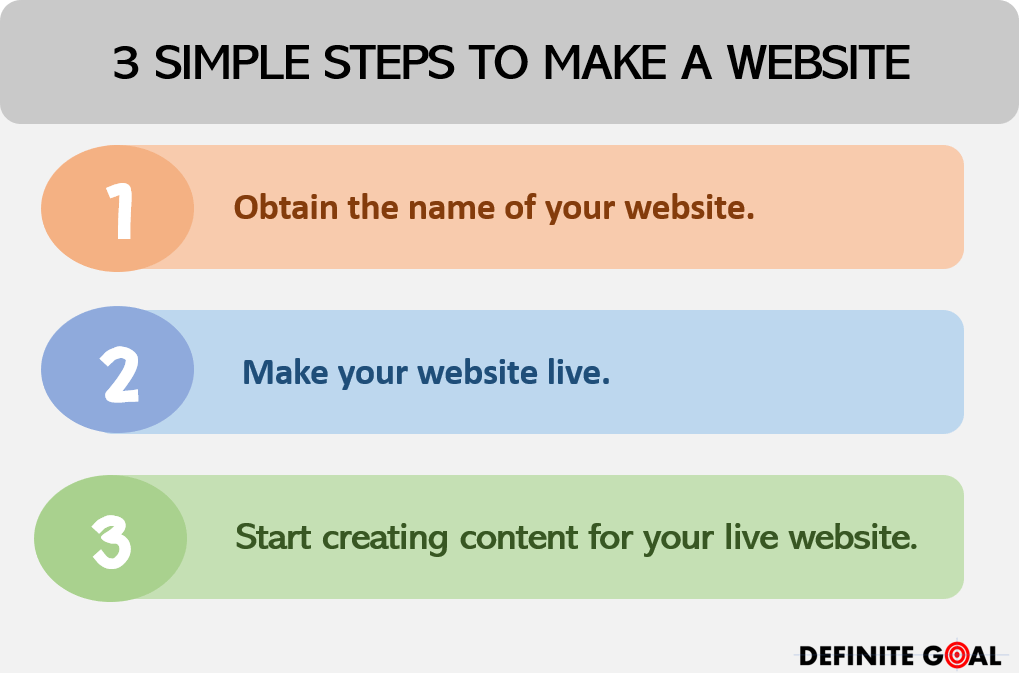
FREE TRAINING FOR WEBSITE-MAKING
Step 1. How to get a website name?
Don’t worry if the term “domain” sounds a bit intimidating—it’s just a fancy word for the name of your website! Essentially, the website name is also known as a domain name or simply a domain.
To keep things professional, we’ll be using “domain name” from here on out, so you can start sounding like an expert too.
You can get your domain name from a domain registrar, which is just a company that sells domain names. It’s that simple!
For example, some popular domain registrars in Google search are:
- SiteRubix
- Bluehost
- NameCheap
- Hostgator
- Hostinger
- GoDaddy and a lot more.
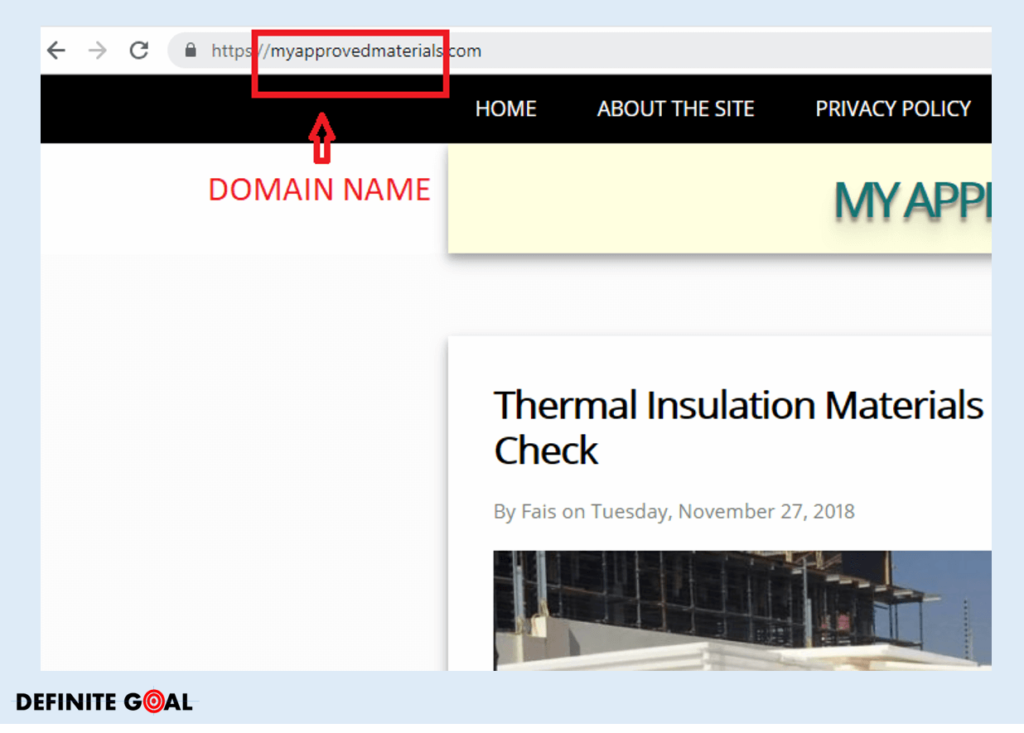
The cost of buying a domain name can vary, typically ranging from $0 to $15 per year, depending on where you buy it. Some domain registrars even offer free domain names, while others might charge a bit more.
But don’t worry if you’re not looking to spend money—I’ve got you covered! There’s still a way to create your website without spending a dime. Just keep reading, and I’ll show you how!
Step 2. How to make the website live?
The next step in our journey is understanding how a website can be seen by everyone online.
Understand How to Make a Website Live
You may have come across some guides on this topic, and they often dive into technical details that can be overwhelming. But don’t worry—I’ll explain it in just three simple sentences.
- Your website can be viewed by people all around the world because it’s stored (or hosted) on a special computer called a server.
- These servers are managed by companies whose job is to keep your website online and accessible.
- These companies are known as “web hosting service providers,” and they’re the ones who make sure your website is live for everyone to see.
Therefore, to make sure everyone can see your website online, we need a web hosting service provider.
Now, don’t get confused—”web hosting” and “domain hosting” basically mean the same thing. They’re just different terms for the same service.
Most of the domain registrars I mentioned earlier (the companies that sell domain names) also offer domain hosting services..
So, here’s my suggestion: go for a company that offers both a domain name and domain hosting in one package. This way, you can avoid the hassle of signing up with multiple companies, making everything a whole lot easier for you!
How much is the cost of domain hosting?
Domain hosting typically isn’t free—you usually have to pay a monthly fee for it.
But don’t worry, I’ve got some good news! I found a domain hosting company that offers free hosting, plus they even provide training on how to earn money through your website.
So, even if you’re on a tight budget, you can still achieve your goal of creating a website. Just keep reading, and I’ll show you how.
But first, let’s move on to step 3!
Step 3. Where to create the website content?
Your website content can be anything you want to share—whether it’s blogs, images, videos, or anything else you’d like to showcase.
The good news? You can create all your content using any website builder out there, and the best part is, you don’t need any coding skills to do it!
For instance, popular website builders are:
- WordPress
- Wix
- Weebly
- Squarespace
- Shopify and a lot more.
Most website builders are free to use, which is great news for getting started!
Plus, many domain hosting providers include a website builder when you sign up with them, making it even easier to create your site without any extra costs.
Summary of Website-Making
- Obtain a domain for the name of your website.
- Register it to domain hosting to make it live.
- Finally, start creating your content.
Problems Encountered when creating a website.
Creating a website can sometimes be a bit tricky, and it’s common for people to run into a few bumps along the way. The main reason for this is often a lack of understanding about what’s involved.
To help, I’ve gathered some of the most frequently asked questions from various website-making forums. Here are just a few:
- Why can’t I see my content when I open my website?
- How do I edit my website?
- Where do I start?
- Why isn’t my website appearing in Google search?
- My website says, “this page is unsecured”. What should I do?
- How can I earn money using my website?
- How do I create a new page on my website?
… and the list goes on!
If you can’t solve these issues, you might feel stuck and even consider giving up.
But don’t worry—I’ve got you covered. I’ve prepared everything you need to overcome any challenges and achieve your goal of building a website, no matter what obstacles come your way.
Own a Website Now – Time to Achieve Your Goal!
I’m excited to share a fantastic platform that will help you achieve your goal of owning a website.
As mentioned in step 1, I’m using SiteRubix, which includes a special platform called Wealthy Affiliate.
The Wealthy Affiliate program is designed to help you build your website successfully. Not only will it guide you through creating your site, but it will also show you how to start earning money from it—though that’s something you can focus on later. For now, put all your energy into building your website, and Wealthy Affiliate will support you every step of the way.
Wealthy Affiliate offers the following:
Free SiteRubix domain, hosting, and website platform.
With Wealthy Affiliate, everything you need to create your website is at your fingertips. It offers a free SiteRubix domain, free hosting, and a website builder using WordPress.
If you want even more features and access to additional training, you can upgrade to a premium plan. This upgrade unlocks even more benefits and resources to help you succeed with your website.
Free Training
Wealthy Affiliate provides excellent free training to help you create your website and learn how to earn money from it. The training includes video lessons, tasks, and goals to guide you through every step of the process.
The training is designed to be user-friendly, making it easy to follow along.
The first course includes ten free lessons, covering everything you need to get started.
- Understanding the Wealthy Affiliate platform.
- Understanding how to make money online through your website.
- Planning about the topic of your website.
- Building your own website.
- Setting up your Website.
- Making your Website Live.
- Creating your Content.
- Creating Custom Menus on your Website.
- Understanding Keywords for Google Rank.
- Goal Achieve.
Free Assistant (24/7)
In the Wealthy Affiliate program, you can ask questions, seek clarifications, or address problems within the Wealthy Affiliate community.
This community is made up of hundreds of active experts who are eager to help you. Plus, since you’re interacting with live members, you’ll often get answers right away.
And remember, I’ll be here to support you on your journey toward achieving your website goals. If you need any extra help or have more questions, feel free to reach out!
MAKE YOUR OWN WEBSITE
or SELECT FREE TRAININGS FOR WEBSITE MAKING
Good luck on your journey to achieving your website goals!
I’m excited to see your website up and running soon. Once it’s live, let me know—I’d be thrilled to check it out!
If you have any comments or questions, don’t hesitate to drop them in the comments section below.
Best of luck!
Definite Goal.


Lots of information in here on how to create a website to earn money. I’ve created a few websites in the past, but haven’t seen such detailed presentation as you have so provided. It makes it so much easier when there is a step-by-step process instead of just saying create your website here.Thank you for the great outline.
Thank you Jagi. I am happy to share it with everybody.
This is a great post.Building a website seems to be a very hard work and it is.But when I decided to build a website I joined Wealthy Affiliate and start building my website in a very easy way.
I started as a free member and I found easy to have a website when I use WA.
I recommend people to join Wealthy Affiliate to enjoy building their websites and earn money
Exactly. I really love free stuff such as the free training in Wealthy Affiliate. But learning how to make a website is like a huge bonus already. One of my ultimate goal is to own a website. Now, I have it already.
In my experience, I was confused with how to build a website. There are so many things you need to include in your website. I was looking from website to website to find the right way to build a website. To be honest, Wealthy Affiliate was a gift come true. One thing that I was scared about building my own website was security. But with wealthy affiliate have the necessary security to keep your website safe. I truly recommend anyone who want to build their own website try wealthy affiliate. Wealthy Affiliate is truly a business life saver!
Security issue also is one my problem why I cannot able to make a website. I do not have a technical experience about codes and computer language. But because of the free training in Wealthy Affiliate, I gain confidence.
Thank you for visiting definite goal.
Hello, Faisal! It’s so great that I met your theme of creating your own site. For me, this is a great success.
You explained everything in detail and meaningfully.
I have a question: “When should I buy a domain name?” I currently use SiteRubix and have six publications.
Your recommendations in the article very useful.
I will forward it to friends. Many thanks. Mark.
For me, I suggest to buy a domain name when you already have a well-established concept about your website. You need to finalize your niche. This will determine the direction of your business in the future that you want to promote in your website. Make sure also, that you are knowledgable enough with your niche for you to create high quality content in a faster pace.
Once you purchased a domain name, you cannot change it anymore. You need to buy again.
Thanks sir for suggesting me a great opportunity but I am confused which hosting service is best
So far Praveen, my number 1 recommendation is Wealthy Affiliate Program. You can check their free training. They will teach you how to earn money out of your website. They will give you siterubix domain for free. No credit cards required. You can leave anytime if you do not want it. You can check the link I attached in my post.
Thank you.
Well I did try to make a website about a month back with the free Yola service…and I ended up with something that looked pretty terrible from every angle!
Thank you so much for showing me how easy this can be once you have the correct steps in front of you.
So, this Wealthy Affiliate service is a free option that can take me by the hand and get my website up and running in no time at all? Do you need prior experience?
You do not need to have any prior experience. What’s amazing here is the free training Chris. I am member since 5 months already and it is like I know everything about website-making. Lol.
This is such a thorough review on explaining how to make a website. Over the years, creating a website can be a hassle and struggle. But with today’s advance in technology like siterubix, you could make a website in 30seconds. This sounds like unreal but that is the reality right now.
If someone is going to build a website or build an affiliate program. I will encourage you to check WA because they offer you to use their siterubix to create website and at the same time do the hosting for you.
Thank you for visiting my post Kuu. Yes, Exactly. I am enjoying Wealthy Affiliate services. Hopefully, as my website grow bigger and bigger, I am planning to build more business.
Hello and thank you for this amazing and informative article. I really enjoyed so much reading it. I wish I had this information when I started. It would make my life so much easier. It is amazing how easy is to create your website today. Your instructions are preety clear.
Anyone can follow them. Wealthy Affiliate is really awesome and gives so much for the money invested. The training, the tools, the community and 24/7 help. Their hosting is also really awesome and provides great value.
Thank you.
Strahinja.
Yes. Making a website is very easy now. However, the challenge there is where you will get free support or assistance if something happens to your website. I am very happy that Wealthy affiliate program offers free assistance 24/7. I am not worrying anything now about my website security.
This is a perfect article for beginners. You really spell everything out beautifully in detail about how to do this process, and I was happy to see you recommend the Wealthy Affiliate platform. I started with Wealthy Affiliate a couple of months ago, and I have to agree with you that I highly recommend it. I have had great success in building my sites and writing content, and it’s all thanks to the training. I had no idea what I was doing.
Thank you for spelling out exactly how to do this. Great site.
Thank you Babsie Wagner. This is for beginners who are dreaming to own a website someday.
I recommend Wealthy Affiliate because they have free siterubix domain with hosting and free training. They can able to do a lot of website-making exercises.
Thanks for this great article. It isn’t as difficult to create a website as some people might think, especially if you are patient and persistent. You need to take it one step at a time and not expect that you can build the perfect website in a matter of a few hours. But if your expectations are realistic and you’re fine with going one step at a time, you can build an amazing and successful website.
I like the way you have kept the steps simple on how to create a website – slow and simple, step by step.
So may times this part is way over emphasized and a lot of ifs and buts before one gets started. What I like about starting to create a website right away as it is, is because you learn along the way and you can learn what to do and not to do for the next one. Taking notes is a sure way to be more successful next time round.
Slow and sure is the name of the game. When done as a race to get finished, a lot of points and lessons and tasks are missed and then one wonders why it isn’t working. I speak from experience and so want to pass this golden nugget on to those who think that racing through the training is going to work. It really doesn’t.
You need to understand, what was learnt, implement it and continue in this way to successfully build your very own website that will bring in an income. Make no mistake, it won’t be overnight, it may take up to 2-5 years, but it will be worth it in the end.
Onward and upward with determined perseverance.
Edu
I like the fact that you lay out the steps in very simple terms, and it appears that there is no cost to set up and maintain a website through the Wealthy Affiliate platform. This is extremely rare, as most companies want to charge hundreds and sometimes thousands of dollars for “programs’ to learn how to market online. This Wealthy Affiliate program is free to use and you can maintain a free website? That’s impressive!
Magkano po ang cost pag nag avail po ng course. Thank you
Hello Ryan,
Yung Online Entreprenuer Course 1 is libre po.
Meron po yang 10 lessons. If you wish to continue, yun po yung may bayad.
Best Regards,
Definite Goal,
i try to learn i need a person telling me and ask quesion right away can or is it possible for your time to spend and teach me I also dont know if that web startnew.click is still working kindly check for me
I would like to know how to create website for my page name Dream House. Tell me step by step how to do it. Thank you!
Hello Sir Rogelio,
I recommend to make a website through platform of Wealthy Affiliate. There are free trainings on how to make a website. You can create your own website at zero cost without worrying about codings or other technical things. Just click “Make your own website” in my post above.
I will be there to guide you.
Definite Goal
I want to learn
Hello Mark,
I learned a lot in wealthy affiliate platform. Hope you too as well.
By the way, thank you for reading my blog.
Good luck.
Nagustuhan ko ang mgaa bagay