When thinking about creating a website, the entire process might feel overwhelming at first. But don’t worry, I’ve broken down the steps to make it super manageable.

- Pick the Right Platform.
First off, you need to settle on the right platform for your needs. Are you looking for something simple like WordPress or more robust like custom-coded sites? This step is all about aligning your website’s purpose with the platform’s capabilities.
Think of this like choosing the right tools to build your fort. Do you want something easy, like using Legos (WordPress), or do you want to build from scratch with wood and nails (custom-coded sites)? It all depends on how much control and features you want.
- Register a Domain Name.
Next up is registering a domain name. It’s the address where people can find you – like www.definitegoal.com You’ll want something catchy, easy to remember, and relevant to what you do. Make sure the domain is available and preferably stick to common extensions like .com, .net, or .org.
- Choose a Web Hosting Provider.
After getting your domain, selecting a web hosting provider is crucial. Think of web hosting as renting a space on the internet to display your site. There are tons of options out there, from budget-friendly shared hosting to more premium dedicated servers. What you pick should depend on your budget and technical needs.
- Pick a Website Builder.
Building your website comes next. This is where you’ll choose a website builder that makes sense for you. Squarespace and Wix are popular for their user-friendly interfaces, while WordPress is great for those who want more control. The builder you choose will help you put together the web pages, templates, and features you need.
- Design and Customize.
Designing and customizing your site is the fun part. Choose a theme that reflects your brand, add cool visuals, and make sure the navigation is smooth. Don’t forget things like mobile responsiveness and SEO basics. A well-designed site keeps visitors engaged and coming back.
- Test and Launch.
Lastly, it’s time to launch your website. Before hitting that publish button, make sure to test everything out – from links to forms. Once everything checks out, you’re ready to go live. Congratulations, you’ve got yourself a new website!
How Much Does a Domain Name Cost?
Choosing a domain name is one of the first things you’ll tackle when building a website. It’s your online identity, so picking the right one is essential. But how much does a domain name actually cost? Let’s break it down.

Domain name prices can vary widely based on several factors. The standard .com domains usually fall between $10 to $15 per year, but specialized or highly sought-after names can go for much more. Domain registrars like GoDaddy and Namecheap regularly offer discounts and deals, so keep an eye out for those opportunities.
A key thing to consider is the difference between standard and premium domain names. Standard domains are your typical options like ‘mywebsite.com,’ whereas premium domains are usually short, memorable, and come with a hefty price tag. Premium domains can cost hundreds or even thousands of dollars annually, reflecting their higher demand and SEO benefits.
It’s also worth noting that some extensions (.net, .org, etc.) might come at different price points. Depending on your brand and audience, you might find these alternatives more appealing and potentially cheaper.
When you’re ready to buy a domain, you’ll find a ton of registrars out there. GoDaddy, Namecheap, Google Domains, and Bluehost are just a few. Do some comparison shopping for prices and services before making your pick.
To get the best bang for your buck, aim for a domain name that’s not only affordable but aligns perfectly with your brand’s identity. Avoid obscure extensions or complex names that people might struggle to remember or type.
Remember, your domain is an investment in your online presence, so choose wisely and keep an eye on those renewal prices to avoid any surprises.
Understanding Web Hosting Costs
When it comes to establishing your online presence, choosing a web hosting service is as important as picking your domain name. With so many options, it’s essential to understand the cost implications of different hosting services.
Web hosting costs can vary based on the type of hosting you choose. Shared hosting is the budget-friendly option, often ranging from $2 to $10 a month. It’s a great choice for smaller websites or blogs that don’t demand huge resources.
For those expecting higher traffic or needing more control, VPS (Virtual Private Server) hosting is a solid upgrade. VPS plans usually start around $20 to $30 a month. You get more dedicated resources and better overall performance compared to shared hosting.
If you’re running an e-commerce site or a large business website, dedicated hosting is the way to go. With dedicated hosting, you’re looking at a higher price tag, often starting around $80 to $100 per month. However, the improved security and server control can be well worth the cost.
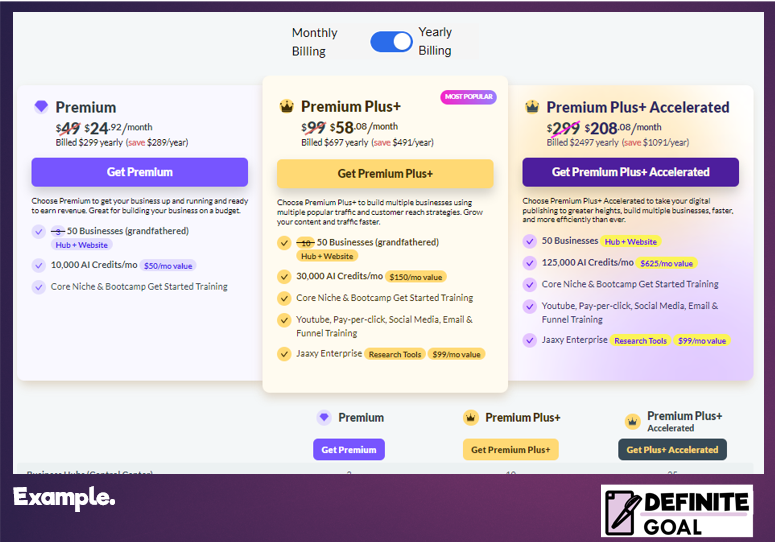
Cloud hosting offers another flexible option, charging you based on the actual resources you use. This can be cost-effective if your website experiences fluctuating traffic patterns. Costs for cloud hosting can start as low as $5 to $15 a month, but can scale up based on your site’s needs.
Comparing popular web hosting providers can give you a clearer idea of the market and what’s available. Names like Bluehost, SiteGround, and HostGator offer a range of plans to suit different budgets and requirements. Researching these can save you money and help you find a service tailored to your needs.
While hunting for a budget-friendly option, keep an eye on features like uptime reliability, customer support, and ease of use. Sometimes a higher price brings better value, so balance your initial cost with the long-term benefits.
In short, think of web hosting as renting space for your online shop. Choose a plan that fits your website’s size and traffic expectations, and always consider potential growth to avoid switching hosts down the line.
Cost of Using a Website Builder
Website builders are a game-changer for anyone looking to create a site without diving into code. But how much do these convenient tools really cost? Let’s break down the main expenses involved.
Popular website builders like Wix, Squarespace, and Weebly offer various pricing tiers to match different needs. Basic plans usually start around $10 to $15 per month. These plans typically cover essential features like custom domains and basic support, making them ideal for personal blogs or small businesses.
Upgrading to mid-tier plans, which cost between $20 and $30 per month, unlocks additional features such as advanced design customization, more storage, and enhanced SEO tools. These plans are perfect for growing websites that require more functionality and better performance.

For larger businesses or e-commerce websites, premium plans are the best choice. These plans can range from $35 to over $50 per month, providing advanced e-commerce capabilities, priority support, and maximum storage. While initially pricey, the benefits often justify the investment.
Another important aspect to consider is the cost of additional features. Some website builders offer premium templates, professional email addresses, and third-party integrations at extra charges. These add-ons can enhance your website’s functionality but also increase your overall expenses.
The free plans offered by some website builders can be tempting, but they come with limitations like displaying ads, limited design options, and restricted storage. If your website is a key part of your brand, investing in a paid plan is usually worth it to avoid these downsides.
All in all, website builders provide a range of pricing options to suit various needs and budgets. Determine what features are non-negotiable for you and pick a plan that offers the best value for those needs.
Additional Costs to Consider
Building and maintaining a website goes beyond just purchasing a domain and securing a hosting plan. There are several additional costs that might come into play, depending on your website’s needs.
First up, SSL certificates. These are crucial for encrypting data transmitted between your site and its visitors. While some hosting providers include SSL certificates for free, others might charge anywhere from $10 to $100 annually.
Next, professional email addresses. If you want a custom email that matches your domain (like you@yourwebsite.com), there could be an extra cost. Many hosting plans include one or two free email addresses, but additional ones or advanced features often come with a price.

Custom design elements and themes can significantly impact your site’s look and feel. Though many website builders offer free templates, premium themes or custom design work can set you back anywhere from $50 to several hundred dollars, depending on your needs.
E-commerce functionality is another expense to consider if you plan on selling products or services online. This often involves paying for a shopping cart software, payment gateways, and SSL certificates specific to e-commerce. The costs here can vary widely, from a few dollars a month to more substantial monthly fees for advanced features.
Ongoing maintenance and updates are essential to keep your site secure and running smoothly. Whether it’s updating plugins, fixing bugs, or refreshing content, these tasks often require time, and occasionally a bit of money, especially if you hire someone to handle them for you.
While these additional costs might seem daunting, they are essential for creating a professional, functional website. Plan and budget for these expenses upfront to avoid unexpected surprises down the line.
Free Domain Names and Web Hosting: Are They Worth It?
Free domain names and web hosting services can seem like a great deal when you’re starting out. But are they really worth it? Let’s explore the options and their limitations.
First, understand that free domain names often come with strings attached. Some services provide a free subdomain like ‘yourname.freedomainsite.com’ rather than a custom domain. These might be suitable for hobby sites but don’t present a professional image for businesses.
Comparatively, some web hosting providers offer limited-time offers for free domains when you sign up for their premium services. These can be a good deal if you’re planning on long-term hosting anyway. However, always read the fine print to ensure there are no hidden renewal fees or other catches.

Free web hosting, on the other hand, typically comes with significant limitations. These services often include low storage, limited bandwidth, and, most commonly, ads on your site. This can detract from your site’s professionalism and even drive visitors away.
Additional limitations of free hosting can include restricted customer support and fewer security features. When your website is crucial for your business, these limitations can hurt your credibility and performance.
Assess your website’s needs carefully before opting for free options. Free services might suit personal blogs or simple informational sites. But if you’re building a brand, handling e-commerce, or expecting high traffic, investing in paid services will pay off in the long run.
What I’m Using for This Site and What It Costs
For this site, I’m using Siterubix. They handle everything—domain name, web hosting, training, customer support, advice, you name it. It’s super beginner-friendly, with step-by-step guides to create your website without needing to dive into all the tech stuff. It’s basically like having someone else handle the IT side while you focus on creating your content.
I pay around $26 a month or $299 a year, which is totally worth it, especially since the potential earnings can be huge!
When you first sign up, they don’t charge you right away. You can start building your website for free, though the domain will have their extension (something like definitegoal.siterubix.com). It’s a trial, and you decide if you want to keep going. If you’re curious, feel free to try it out using the link below—just click my logo!


Hello Fair
The article on Definite Goal offers a clear, concise breakdown of the costs involved in creating a website, making it easy for readers to understand the different factors that affect pricing. From domain registration to design and maintenance, the guide covers all essential aspects with practical tips for both beginners and experienced users. Its user-friendly tone and helpful links enhance the overall value, ensuring anyone can plan their website project efficiently.
Well done.
Thank you Troy.
Thanks for this great guide on making a website! I like how you broke down each step, like picking the right platform and understanding costs. Finding the right platform can take time, and it’s important to be patient. I learned that using website builders or shared hosting can help depending on what you need. Your tips about choosing a good domain name and web hosting are super helpful for anyone wanting to start their own website!
Thank you AJ for your feedback.
This article is a great breakdown of the various costs involved in creating a website! I really appreciate the emphasis on considering all the additional expenses like SSL certificates and professional email addresses—those can easily get overlooked when you’re first starting out. From my experience, investing in a good hosting provider early on makes a huge difference in long-term performance. I learned this the hard way with a previous site that struggled with slow load times due to budget hosting. Do you have any specific advice on how to balance cost with quality when choosing hosting, especially for someone just starting out?
Hi Courtney,
Thank you! From my experience, balancing cost with quality is all about understanding your website’s needs upfront. If you’re just starting out, a shared hosting plan can be an affordable option that works well for smaller sites with lower traffic. However, it’s essential to choose a reputable provider known for good customer support and reliable uptime. As your site grows, you can always upgrade to a VPS or dedicated hosting. I’d also recommend looking for a host that offers easy scalability, so you can switch plans without too much hassle down the road.
When comparing options, check for features like free SSL certificates, automated backups, and security measures, as these can save you money in the long run. Some hosts even bundle in professional email addresses, which is a nice perk.